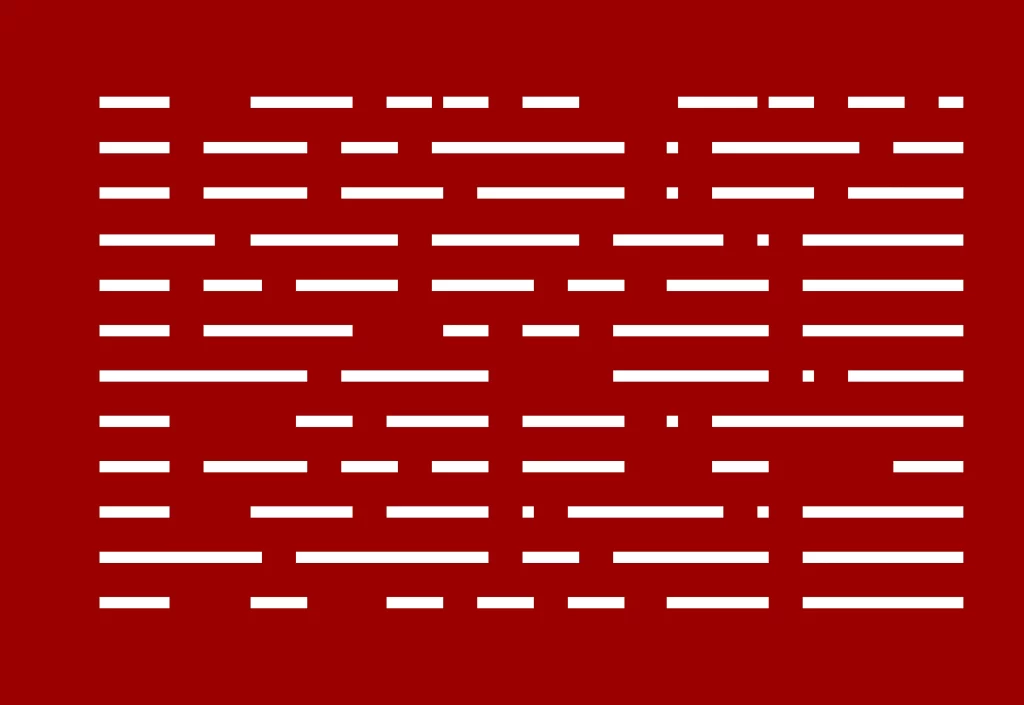In life, when things don’t fall neatly into place, we often find ourselves justifying the chaos. However, sometimes embracing controlled chaos is better than forcing a random order. This concept is especially true in design, particularly in text alignment.
The Aesthetic Appeal of Justified Text
Many people unintentionally prioritize visual aesthetics over functionality, insisting on justified content because it ‘looks good.’ Justified text aligns both the left and right edges of a paragraph, creating a clean and orderly appearance. This symmetry can be visually appealing, especially in print media like newspapers and magazines, where it has been traditionally used to create a polished look.
The Problem with Justified Text
While justified text may appear visually pleasing at first glance, it often compromises user experience, particularly in terms of readability. Here are some key issues:
- Uneven Spacing: Justified text creates uneven spacing between words. This can lead to large gaps, known as “rivers,” running through the text, which disrupt the natural flow of reading.
- Hyphenation: To maintain alignment, words may be hyphenated awkwardly, breaking the reader’s concentration and making the text harder to follow.
- Eye Strain: The irregular spacing forces the eyes to work harder to track the text, leading to increased eye strain, especially on digital screens. Accessibility
- Issues: For users with dyslexia or other reading difficulties, justified text can be particularly challenging, as the inconsistent spacing can make it harder to decode words and sentences.
Prioritizing User Experience
In my experience, striking the right balance between aesthetics and functionality is key. By prioritizing user experience over mere visual appeal, we can ensure that our websites not only look great but also provide a seamless and enjoyable browsing experience for all users. Here are some tips to improve readability:
- Use Left-Aligned Text: Left-aligned text maintains a consistent spacing between words, making it easier to read and follow.
- Adjust Line Height: Increasing the line height (or leading) can improve readability by providing more space between lines of text.
- Choose Readable Fonts: Opt for fonts that are easy to read on screens, avoiding overly decorative or complex typefaces.
- Limit Line Length: Keep line lengths between 50-75 characters to ensure that readers can comfortably scan the text without losing their place.
Conclusion
So, the next time you’re tempted to justify content purely for the sake of aesthetics, remember the importance of prioritizing readability and user experience. True beauty lies in design that not only looks good but also works effortlessly for its audience. By focusing on user-friendly design principles, we can create websites that are both visually appealing and highly functional.