In today’s digital age, having a website that not only looks great but also ensures a seamless user experience is crucial. A slow-loading site or one that doesn’t adapt well to different devices can frustrate visitors, negatively impacting their experience and making them less likely to stay or return. This is why balancing mobile responsiveness and website speed is essential.
Not only does a sluggish website lead to higher bounce rates and lower conversion rates, but it also affects your search engine optimization (SEO) rankings. Search engines like Google prioritize fast, mobile-friendly websites, so poor performance can result in lower visibility and fewer visitors. Studies show that if a website takes longer than three seconds to load, over half of the visitors will leave. This not only affects your website analytics, such as bounce rates and session durations, but also your bottom line. Potential customers might leave before they even see what you have to offer.
In this article, we’ll explore practical steps you can take to improve your website’s performance for both mobile and desktop users. Let’s dive in!

Tools for Assessing Web Page Speed
Understanding how fast your website loads is crucial for optimizing performance and ensuring a smooth user experience. There are several tools available that can help you measure and analyze your website’s speed, each offering unique features to suit different needs. Here are some of the best tools to consider:
Google PageSpeed Insights: provides detailed insights into your website’s performance on both mobile and desktop devices. It offers suggestions for improvements and scores your site based on various performance metrics.
GTmetrix: analyzes your website’s speed and provides a comprehensive report, including recommendations for optimization. It also allows you to test your site from different locations and devices.
Pingdom: offers a simple yet powerful way to test your website’s speed. It provides detailed performance reports and helps identify bottlenecks that may be slowing down your site
WebPageTest: allows you to run speed tests from multiple locations around the world using real browsers. It offers advanced testing options, including video capture and performance optimization tips
Lighthouse: Integrated into popular browser DevTools like Chrome and Microsoft Edge, Lighthouse is an open-source tool that audits your website’s performance, accessibility, and SEO. It offers actionable insights to enhance your site’s overall quality.
10 ways to boost your website performance
Optimizing your website for performance starts with thoughtful design and continues through development, ensuring top speed and responsiveness on both mobile and desktop devices. A mobile-first approach lays a solid foundation, while effective image handling, lazy loading, and leveraging CDNs enhance performance. Streamlining code, minifying scripts, and implementing proper caching further boost speed. Regular monitoring ensures your site meets high performance standards.
Here are ten practical ways to improve your website’s speed and responsiveness.

Adopt a Mobile-First Approach
Designing with a mobile-first approach means prioritizing the mobile user experience from the very beginning. Given that a significant portion of web traffic comes from mobile devices, it’s essential to ensure that your website is fully functional and visually appealing on smaller screens. Start by designing your website for mobile devices first, then progressively enhance the design for larger screens like tablets and desktops. This approach helps you focus on the most critical elements and functionalities, ensuring a streamlined and efficient user experience across all devices.
By adopting a mobile-first approach, you can address common mobile performance issues early in the design process. This includes optimizing touch interactions, ensuring fast load times, and creating a responsive layout that adapts seamlessly to different screen sizes. Ultimately, a mobile-first strategy leads to a more user-friendly website that performs well on any device, improving overall user satisfaction and engagement.

Optimize Images for Different Devices
Images play a significant role in your website’s visual appeal and user experience, but they can also be a major factor in slow load times if not optimized properly. By using different image sizes for different devices, you can ensure that your website loads quickly and efficiently on all screens. Here are three effective ways to optimize images:
- Use srcset Attribute: The srcset attribute allows you to specify different image sizes for different screen resolutions and devices. This ensures that users download only the image size that is appropriate for their device, reducing load times and improving performance.
- Compress Images: Tools like TinyPNG and ImageOptim can compress images without losing quality. Compressed images have smaller file sizes, which means faster load times and better performance.
- Use Modern Image Formats: Formats like WebP and SVG offer better compression rates and quality compared to traditional formats like JPEG and PNG. Using these modern formats can significantly reduce image file sizes and improve load times.
By implementing these practices, you can ensure that your website remains visually appealing and performs well across all devices, meeting performance benchmarks and enhancing user experience
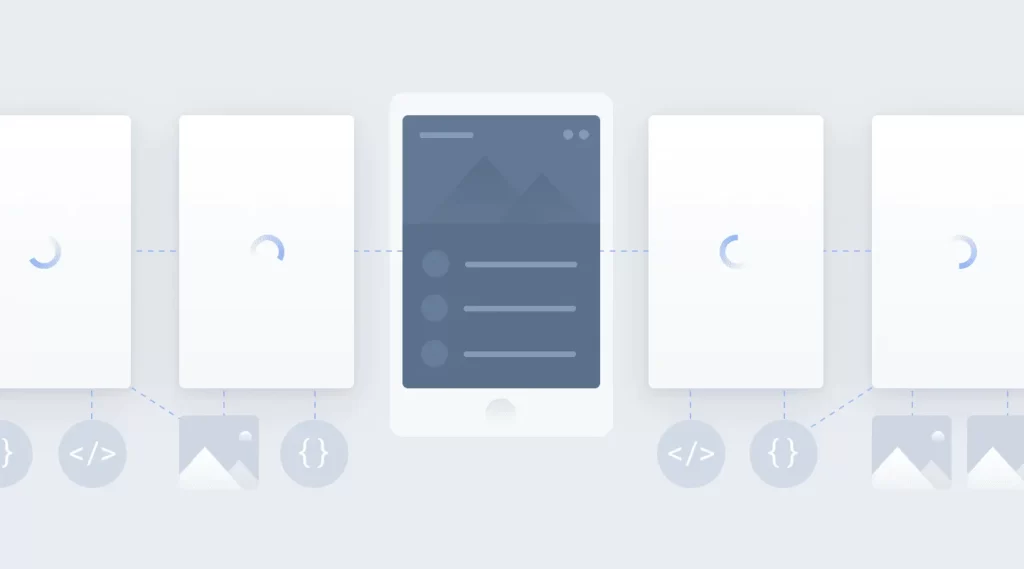
lazy images speed things up
Lazy loading is a technique that helps your website load faster by only loading images when they are needed. Instead of loading all images at once when the page first opens, lazy loading waits until the images are about to appear on the screen. This means your website can start working more quickly, making it a better experience for visitors.
By using lazy loading, the most important parts of your website load first, while other images load as you scroll down. This keeps your site running smoothly and ensures visitors aren’t kept waiting.
However, it’s important to use lazy loading strategically. If not done carefully, it can sometimes hurt the user experience, especially if images take too long to load as users scroll. By thoughtfully implementing lazy loading, you can speed up your website while maintaining a smooth and enjoyable experience for your visitors.

Boosting Speed with a CDN
- Faster Load Times: By serving content from the nearest server, a CDN reduces latency and ensures quicker load times for users, no matter where they are located.
- Improved Reliability: CDNs can handle large amounts of traffic and provide redundancy, ensuring your website remains accessible even during traffic spikes.
- Enhanced Security: Many CDNs offer additional security features, such as protection against DDoS attacks and secure data transfer.
Optimizing Website Codes and Files
Optimizing your website’s code and files is crucial for improving performance and ensuring a smooth user experience. By cleaning up your code and organizing your files efficiently, you can reduce load times and enhance overall site functionality. Here are some key strategies:
- Remove Unused Code: Eliminate any unnecessary code that isn’t being used. This reduces the file size and makes your website load faster.
- Combine Files: Merge multiple CSS and JavaScript files into single files to reduce the number of HTTP requests. This helps speed up the loading process.
- Organize and Strategically Structure Files: Keep your files well-organized and strategically structured to improve caching efficiency and maintain a clean codebase. This ensures that browsers can quickly retrieve and display your website’s content.
By implementing these practices, you can streamline your website’s code and files, leading to faster load times and a better user experience.
Minifying Scripts and Styles
Minifying your website’s scripts and styles is a key step in boosting performance. This process involves removing unnecessary characters, like spaces, comments, and line breaks, from your CSS and JavaScript files, which reduces their size and helps your site load faster. This is particularly beneficial for mobile users who might be on slower connections.
To make minification easy, tools like UglifyJS for JavaScript and CSSNano for CSS can automate the task. It’s also wise to use build tools like Gulp or Webpack to handle minification in your deployment pipeline. Keeping a readable version of your code for development and using the minified versions in production ensures your website runs efficiently, offering a smoother experience for your users.
Reducing Round Trip Requests (RTRs)
Round Trip Requests (RTRs) refer to the number of times a browser has to communicate with the server to load all the elements of a webpage. Each request adds to the overall load time, so reducing RTRs is essential for speeding up your website. By minimizing these requests, you can significantly enhance your site’s performance and provide a smoother user experience.
To reduce RTRs, start by minimizing redirects and fixing 404 errors, which can cause unnecessary delays. Combine multiple CSS and JavaScript files into single files to reduce the number of requests. Additionally, use techniques like inline CSS for critical styles and asynchronous loading for non-essential scripts. By strategically reducing RTRs, you can ensure faster load times and a more efficient website.
Speed Up with Compression Techniques
Speeding up your website is all about making it faster for people to access and use. One way to do this is through compression, which is like shrinking down your files so they take up less space. Smaller files mean quicker downloads, which leads to a better experience for your visitors.
One simple method is to use Gzip compression, which shrinks the size of your HTML, CSS, and JavaScript files. This helps your website load more quickly.
Additionally, you can optimize images by using formats like WebP and SVG, which are smaller in size but still look great. Tools like TinyPNG and ImageOptim can help you compress images without losing quality.
By using these compression techniques, you can make your website faster and more efficient, ensuring a smooth experience for your users.
Strategically caching web page files
Caching is a technique that stores copies of your website’s files in a temporary storage location, so they can be quickly accessed without needing to be reloaded from the server each time. This significantly speeds up load times and improves the overall user experience. By strategically caching web page files, you can ensure that your website remains fast and efficient.
Here are some key caching strategies:
- Browser Caching: This stores static files like images, CSS, and JavaScript on the user’s device. When they revisit your site, these files are loaded from their device instead of the server, speeding up the load time.
- Server-Side Caching: This involves storing dynamic content on the server, so it doesn’t need to be regenerated for each request. Techniques like object caching and page caching can help reduce server load and improve response times.
- Content Delivery Network (CDN) Caching: CDNs cache your website’s content on multiple servers around the world. When a user accesses your site, the content is delivered from the nearest server, reducing latency and speeding up load times.
While caching is beneficial, it’s important to note that not all pages and files should be cached. Pages that frequently change, such as user-specific content (e.g., shopping carts, user profiles) or real-time data (e.g., stock prices, news updates), should not be cached to ensure users always see the most up-to-date information. Similarly, sensitive data and files that require frequent updates should be excluded from caching. By strategically deciding which pages and files to cache, you can balance speed and accuracy, providing a fast and reliable user experience.
Continuous Monitoring and Optimization
- Use Performance Monitoring Tools: Tools like Google Analytics, GTmetrix, and Pingdom can help you track your website’s performance over time. These tools provide insights into load times, user behavior, and potential bottlenecks.
- Regular Audits: Conduct regular audits of your website to identify areas for improvement. This includes checking for outdated plugins, broken links, and unused code that can slow down your site.
- Stay Updated: Keep your website’s software, plugins, and themes up-to-date. Updates often include performance enhancements and security fixes that can improve your site’s speed and reliability.
- User Feedback: Pay attention to user feedback regarding your website’s performance. Users can provide valuable insights into issues that may not be apparent through automated tools.
Conclusion
Improving your website’s performance is key to keeping visitors engaged and satisfied. From adopting a mobile-first approach to compressing files for speed, each step we discussed plays a vital role in making your website faster and more efficient. Remember, it’s all about delivering a smooth experience across all devices.
The key takeaway? Performance optimization is not just a one-time task—it’s an ongoing process that can significantly impact your site’s success. If you want to see how these strategies can work for your website, I’m here to help.
Book a free consultation session, and together we can identify the best ways to enhance your website’s performance and provide a better experience for your users.


